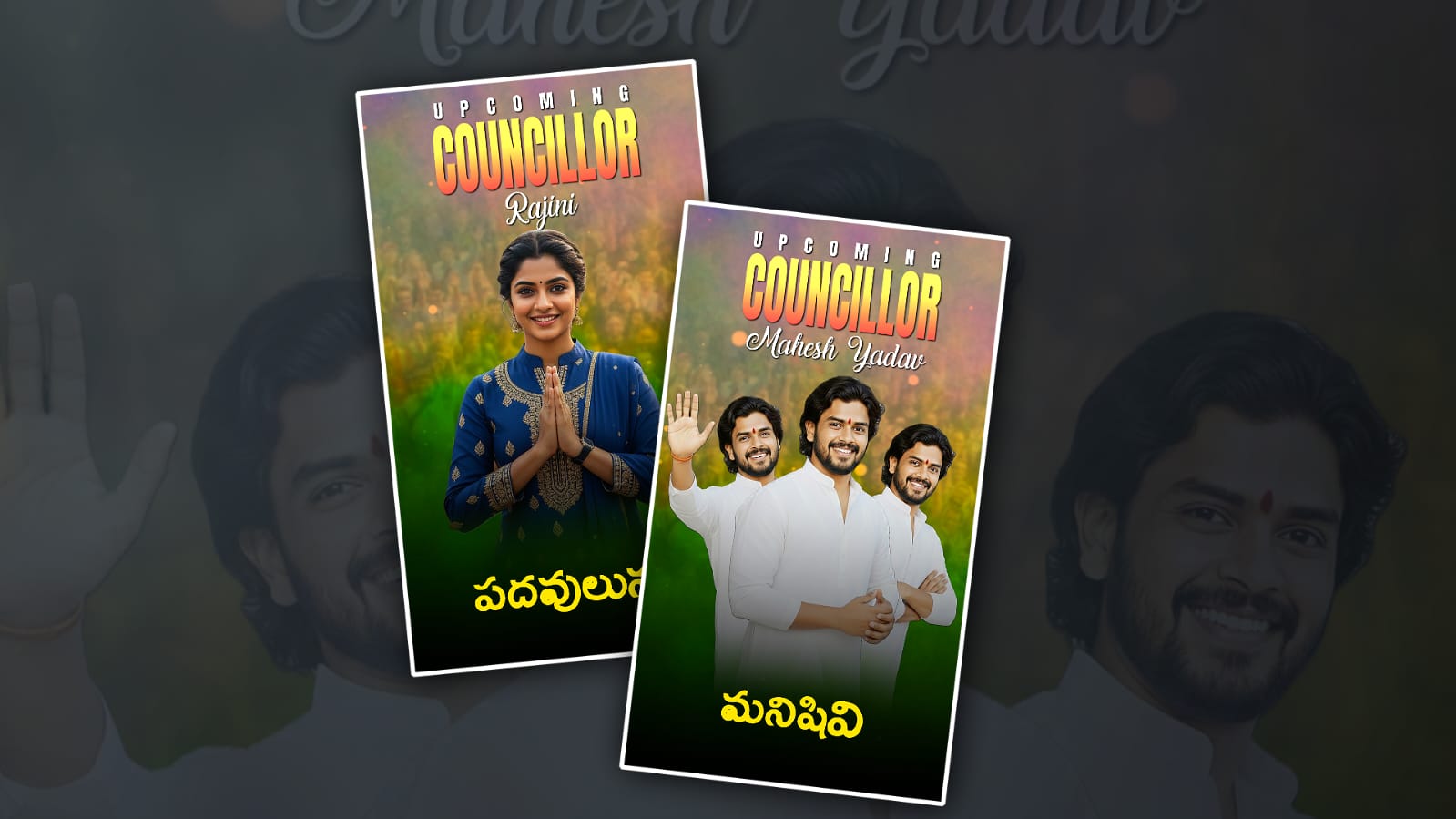Hello friends, welcome to another article. In this article, I am going to tell you about some of the top AI photo editing tools and apps.
AI Tools
AI means artificial intelligence generally in the current generation or according to technology we have internet or anywhere like that many AI tools are running these tools save a lot of time earlier it used to take a lot of time to edit a photo using any application and import the photo in that application and take all the files of that photo separately again and set how to set them It will be wasted. Moreover, we don’t give it at the right time to give it to someone to edit and give it to someone. Using the current AI tools, photo editing is done within a few seconds. Among them, ChatGPT, Google Gemini, which are used regularly, are becoming a trend now. It is very simple and easy to edit any kind of photo. They have also brought some other features to them, namely video editing features. In this, the tools related to photo editing are available at the lowest price and sometimes for free, and if you look for video editing, you have to pay a fee. Once you pay, it is available for free for one month or one year. If you edit photos in a few seconds, videos take up to one to two to three minutes. If you want to edit photos with your photos or with any AI-generated photos, just open that AIT and do whatever you like, i.e. you want to edit the photo however you want, just give a prompt in English or in whatever language you like. Pramuk means that if you type a text in a language that a text tool understands and submit it, it will edit the photo according to the prompt you have given. If you want to convert the same photo into a video, then you need to expand the output footage, i.e. the video, as well as the same subject clearly, so that the AI can understand it properly and that too in text form. Like, this many creators are editing using content creators.
Photo Editing Tools
These photo editing tools are manually edited using software and applications. When AI is not available, we have many software and applications,s, among them. Photoshop is a software that is also available on mobile. There are many photo editing applications like Pic Shot, Light Room, Snap Seat, etc. But there are a lot of applications specially for editing on mobile, whatever food applications are there on this mobile, we can learn these applications in a very short time and edit them easily because of this simple anddevelopedp for us. You will open the interface of this application, in which you click on the plus icon, and then there is photo editing and video editing. In this, if you click on photo editing, you will see some images by default in the application. Select any photo and then add photo to add another photo on top of that photo. Click on t, and you could add every other image like a layer. Options come with Tools, which include many different tools for enhancing, like consequences, sticky label adjustment. If you continue to need to transform your pics to HD, updates are coming in those applications each day. Some of the programs in each application have additionally been updated by means of AI Tours, the usage of which tools allows you can edit your photographs amazingly in a few seconds, even within the packages. Apart from this, photo editing, some video editing software or applications can also do similar photo editing.
Photoshop is a software that is also available on mobile. There are many photo editing applications like Pic Shot, Light Room, Snap Seat, etc. But there are a lot of applications specially for editing on mobile, whatever food applications are there on this mobile, we can learn these applications in a very short time and edit them easily because of this simple anddevelopedp for us. You will open the interface of this application, in which you click on the plus icon, and then there is photo editing and video editing. In this, if you click on photo editing, you will see some images by default in the application. Select any photo and then add photo to add another photo on top of that photo. Click on t, and you could add every other image like a layer. Options come with Tools, which include many different tools for enhancing, like consequences, sticky label adjustment. If you continue to need to transform your pics to HD, updates are coming in those applications each day. Some of the programs in each application have additionally been updated by means of AI Tours, the usage of which tools allows you can edit your photographs amazingly in a few seconds, even within the packages. Apart from this, photo editing, some video editing software or applications can also do similar photo editing.
Kinemaster
This application is exclusively a video editing application, in which we can also do photo editing using a tool. First, this application is freely available for us in the Play Store. Click, then select any photo or video from your gallery. I’m currently selecting a photo. I clicked on the photo, and now when we click on that photo, we have most of the effects on the right side of the top. There are many things like overlays but stickers, and music, etc. Separately, there is also an app store for this, and you can go into it and enjoy amazing effects. Not only in this application, but also in many other video editing applications, we see these photo editing tools, in which you can take photos to the next level. If you use AI photo editing tools rather than using them in application software, you will get better results and save a lot of time. There are many such i xes, and we can apply them to that photo by using them. Apart from this, when you select a photo with a person in it, for this, click on the media option on the right side, then click on the layer option and select a photo or any media. There is an option, this option will remove the background completely and only the subject or person will be cut, lik,e this we will edit this photo like a door photo editing, after applying all the effects over lace, click on the view option on the left side, then click on the capture and save option and save it in any way. Increase the quantity with the application and use it overall.l Not only in this application, but also in many other video editing applications, we see these photo editing tools, in which you can take photos to the next level. If you use these photo editing tools rather than using them in application software, you will get better results and save a lot of time. In this application, apart from video or photo editing, you can also animate them using the shapes in it. In the same way, using those shapes, you can do professional animation editing in our project, like a cartoon, with the help of key frames. Nothing in this is ready-made. Everything has to be edited manually as we like. There are tools in this to edit things like transitions and effects as we like.
Not only in this application, but also in many other video editing applications, we see these photo editing tools, in which you can take photos to the next level. If you use AI photo editing tools rather than using them in application software, you will get better results and save a lot of time. There are many such i xes, and we can apply them to that photo by using them. Apart from this, when you select a photo with a person in it, for this, click on the media option on the right side, then click on the layer option and select a photo or any media. There is an option, this option will remove the background completely and only the subject or person will be cut, lik,e this we will edit this photo like a door photo editing, after applying all the effects over lace, click on the view option on the left side, then click on the capture and save option and save it in any way. Increase the quantity with the application and use it overall.l Not only in this application, but also in many other video editing applications, we see these photo editing tools, in which you can take photos to the next level. If you use these photo editing tools rather than using them in application software, you will get better results and save a lot of time. In this application, apart from video or photo editing, you can also animate them using the shapes in it. In the same way, using those shapes, you can do professional animation editing in our project, like a cartoon, with the help of key frames. Nothing in this is ready-made. Everything has to be edited manually as we like. There are tools in this to edit things like transitions and effects as we like.
Prompt Here
Ambient green glow, subtle mist, and magical lighting effects. Behind the subject, insert large glowing neon green text that says I AM NAME in a bold, distressed fantasy font. Let fantasy-style vines and glowing leaves wrap subtly around the text. Add cinematic shadows, lens flares, and soft grain — but do not change the person’s facial features or proportions in any way.