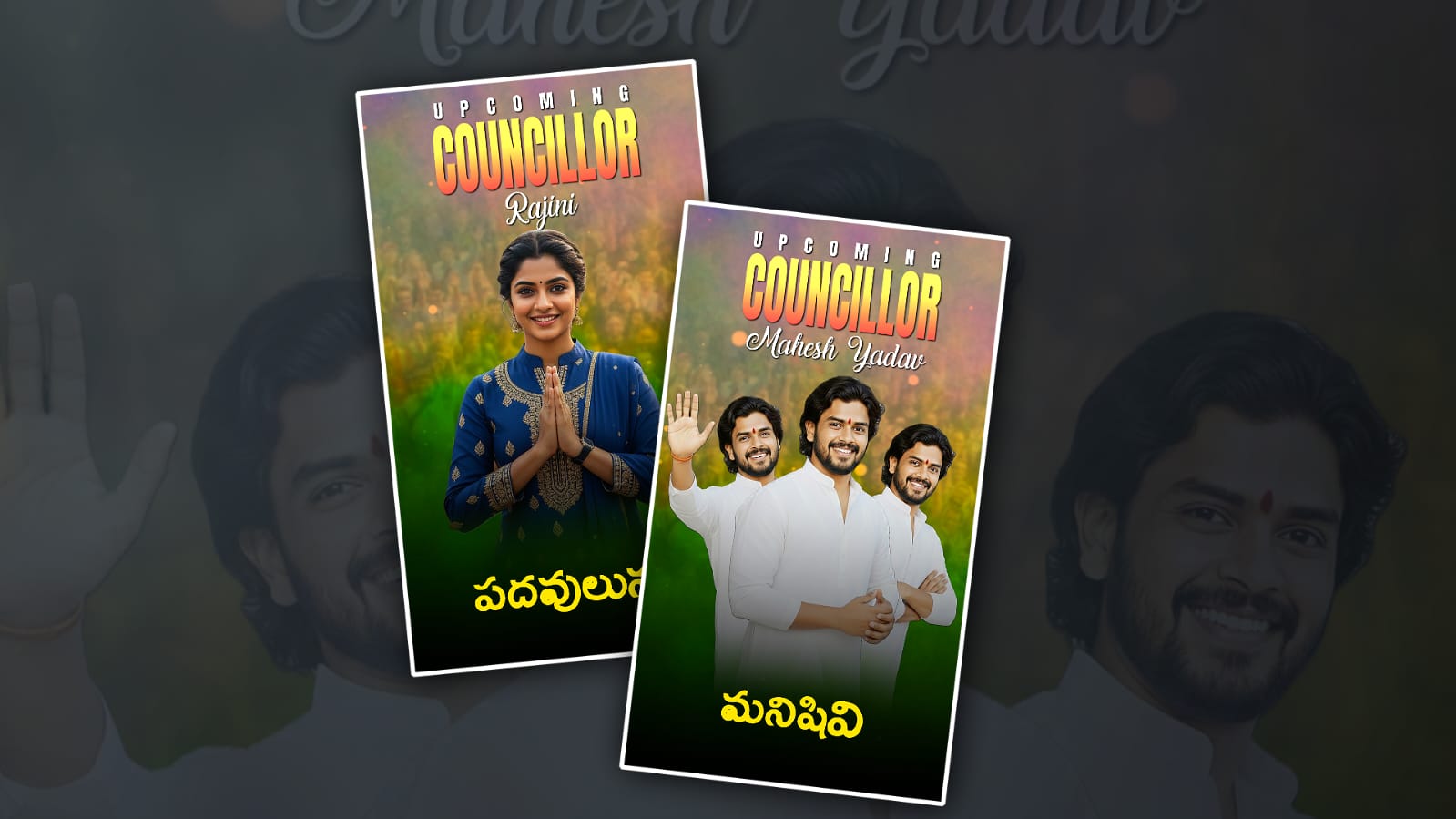Hello friends, welcome to another article. I will tell you how to edit the Earth Zoom video, but this video can be edited with some artificial intelligence tools. But according to the current technology, there are many such tools, and apart from them, we also have some tools and applications available, which I will explain to you using an application.
How to do video editing
We have many mobile applications for video editing. First of all, if you want to edit a video with this effect, you need software, its name is called After Effects, in which you can easily edit this 3D map effect video; otherwise, it is a long process. Now I will explain it to you easily. Now let’s see how it is. Open any app or software. Take a screenshot of the location you are in or any location you like. Take a photo or a video and then import it into whatever application or software you need to edit. Let me explain to you using an application. First, open this application, and if you want to edit for Rail, then select a 9:16 ratio. The n takes the background block there and clicks on Create Project. Then, here in this, you have taken any screenshot or video map or location. You have to add it here. For this, click on the plus icon, click on the media option and select it from the gallery. Then, apply a 3d effect. First of all, you need to drag the video as far as you want to create it. For this you have to use the time option and then click on the move and transform option and you click on the Z axis and in that you have to add up to 3,000 then come back and increase the video size of the photo and after increasing it again add some clouds on it and if you want to add these clouds you have to prepare the first png images. This PNG preparer should use the same processing as mentioned earlier. Here, you again click on the plus icon and click on the media option, and again select a cloud photo from the gallery. The n after adding this pho, to click on the layer, and then again select the 3D effect or 3d option. For this, you have to again click on Z Access and set it to 2500. After setting it like this, you need to set it slightly left side of the centre. After setting it any way you need to duplicate this layer, add five to 6 cloudimagese images, or you can duplicate this also with the help of an effect. Its name is Repeat SEFX.FX If you want all of them, you have to click on the effects option and enter the effect you like in the search. You will get some effect that you can use the effects. So, after adding the effects, you need to add another effect to all the layers you have taken.
First, open this application, and if you want to edit for Rail, then select a 9:16 ratio. The n takes the background block there and clicks on Create Project. Then, here in this, you have taken any screenshot or video map or location. You have to add it here. For this, click on the plus icon, click on the media option and select it from the gallery. Then, apply a 3d effect. First of all, you need to drag the video as far as you want to create it. For this you have to use the time option and then click on the move and transform option and you click on the Z axis and in that you have to add up to 3,000 then come back and increase the video size of the photo and after increasing it again add some clouds on it and if you want to add these clouds you have to prepare the first png images. This PNG preparer should use the same processing as mentioned earlier. Here, you again click on the plus icon and click on the media option, and again select a cloud photo from the gallery. The n after adding this pho, to click on the layer, and then again select the 3D effect or 3d option. For this, you have to again click on Z Access and set it to 2500. After setting it like this, you need to set it slightly left side of the centre. After setting it any way you need to duplicate this layer, add five to 6 cloudimagese images, or you can duplicate this also with the help of an effect. Its name is Repeat SEFX.FX If you want all of them, you have to click on the effects option and enter the effect you like in the search. You will get some effect that you can use the effects. So, after adding the effects, you need to add another effect to all the layers you have taken. Its name is motion blur effect. How it works is that after you admit something, it applies blur to the moving subject. Let’s. No, wo,w you need to make thesfirsthandst. For this, you need to click on plus second and click on the element option, then apply the camera layer. Now you have to Zune by clicking on the Move Here and using the Z Access or Resize, or Resize options. When you zoom in here, you have to draw all the layers until you want to create the video, then apply the camera layer and add the key frames, and then we have to animate it. We need to add only the image where the background is completely removed. For this background removal, open any application, select this photo and remove the background of the photo manually or automatically. Remove a background from the photo.
Its name is motion blur effect. How it works is that after you admit something, it applies blur to the moving subject. Let’s. No, wo,w you need to make thesfirsthandst. For this, you need to click on plus second and click on the element option, then apply the camera layer. Now you have to Zune by clicking on the Move Here and using the Z Access or Resize, or Resize options. When you zoom in here, you have to draw all the layers until you want to create the video, then apply the camera layer and add the key frames, and then we have to animate it. We need to add only the image where the background is completely removed. For this background removal, open any application, select this photo and remove the background of the photo manually or automatically. Remove a background from the photo. Then open this video editing application and add the ending, and then apply the motion blur effect to this photo layer as well. Now you have to add any music that can be seen. For this, click on the audio option, add music from your gallery or file manager and cut the music wherever you want to edit the video, and delete it. Now, if you want to save it in high quality, then click on the share option on the top right side. Then, there you will see the reservation frame rate and bit rate. After selecting all these, then below you will see the export option below. Click on it. Export this video, and then the save option will. Click, click on it, and this video will be saved to your gallery.
Then open this video editing application and add the ending, and then apply the motion blur effect to this photo layer as well. Now you have to add any music that can be seen. For this, click on the audio option, add music from your gallery or file manager and cut the music wherever you want to edit the video, and delete it. Now, if you want to save it in high quality, then click on the share option on the top right side. Then, there you will see the reservation frame rate and bit rate. After selecting all these, then below you will see the export option below. Click on it. Export this video, and then the save option will. Click, click on it, and this video will be saved to your gallery.
The final touch
Before you export the video, check by playing the video completely from the start to the end, because the video you are editing is perfect or if all the apexes are added or not. Checking will not waste any time and cause us no problem. If no more tangent effects are added, then export the video after adding it, so you can edit the earth map effect video easily. Many people have edited this Earth Zoom video in many different ways, but some have found it perfect, some have not. Those who know how to do this editing have a perfect video, but those who do not know, those who have a business, did not do so well because they edited using some third-party application. Those who know how to do it can edit it simply in a few seconds using Auto. However, some editors use an editing application with their editing skills. Otherwise, editing like this will take them some time. But by doing so, they will want to edit something new, and there will be a chance of new ideas coming up. Therefore, whenever we want to edit it short, we always think of editing something new, and if we edit it thinking of editing it in a new way, we will get a good output. So if you have any more doubts about this, then let us know in the comment section below. Follow our page for more such latest and interesting articles and topics.
APP Click Here
Website Click Here