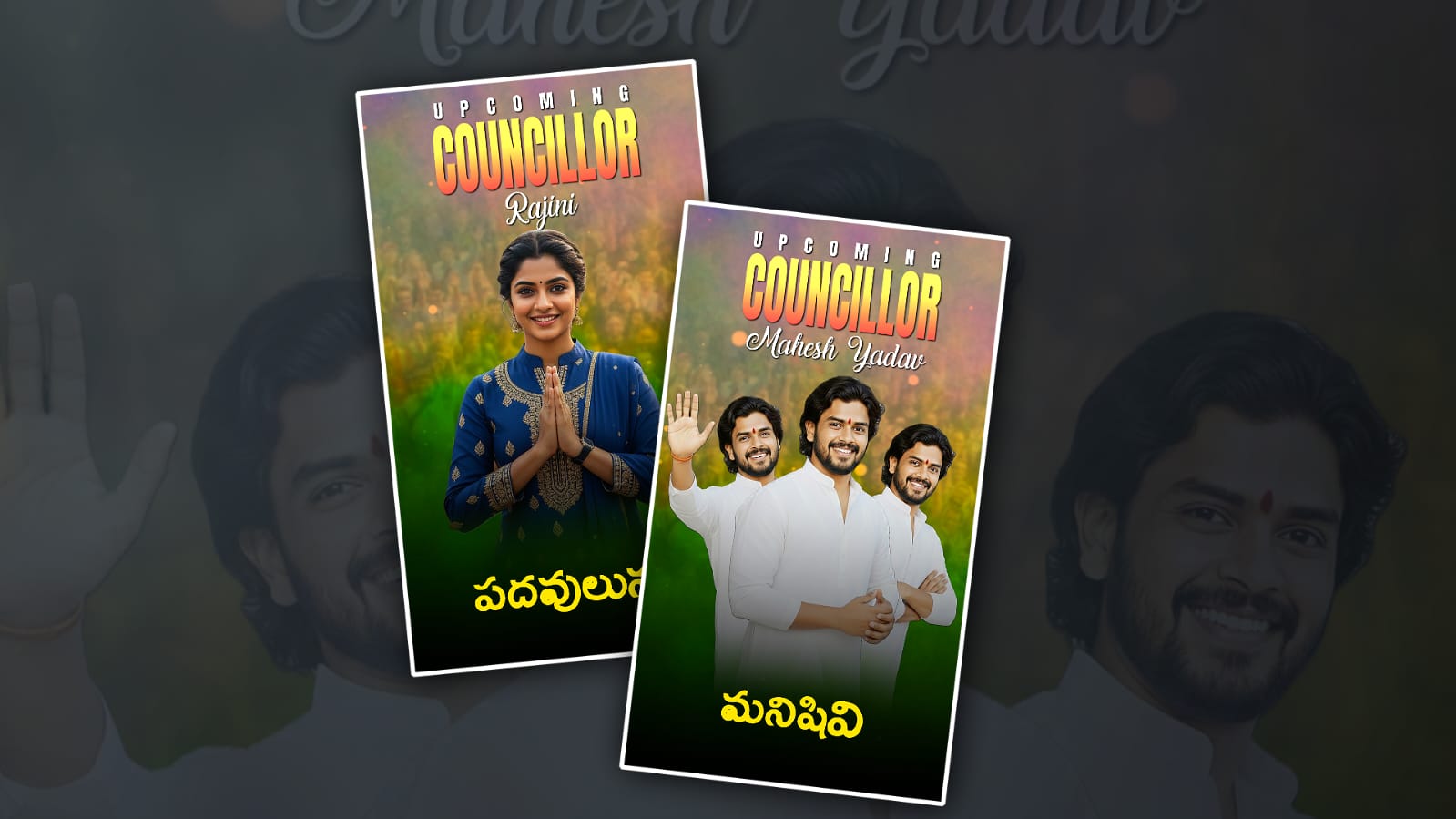Friends, today in this article, I will explain to you how to edit a beautiful festival photo of Bathukamma with your favourite photo. So, read this article completely and edit it.
First, let’s discover what this Bathukamma pageant is all about.
This is a beautiful, best, biggest festival in Telangana where all the women celebrate together with songs, games and castes. In this, various flowers found in nature are combined and decorated in d circle with various flowers around the name, creating a beautiful shape with flowers. This is made by Bathukamma. This Bathukamma has a big story. If we learn about it, we don’t have enough time, so you must have heard about it somewhere. There is something called the best festival in Telangana, that is, it is this festival. On this festival day, every woman, from small girls to older ones, dresses up beautifully in beautiful new dresses and plays games and songs for nine days. There are two types of Bathukamma. From the start, they are called small Bathukammas. After the small Bathukamma are complete, they are called bthe ig Bathukamma. This is celebrated on the last day. This big Bathukamma is also called Saddula Bathukamma. So this is how we celebrate the Bathukamma festival. However, everyone can arrange this Bathukamma in any size they like. And they makeLet’s leave aside a little about this Bathukamma for now, let’s now learn how to edit this Bathukamma photo. If you want to edit this Bathukamma photo, we have many types of applications, websites and software. In this, I will tell you how to edit a beautiful photo on your mobile, since everyone has a mobile phone. Before that, I will tell you how to edit it using an AI, that is, artificial intelligence tools.
How to edit photos with Artificial Intelligence
First open any AI tool and click on the plus icon then select your photo or how many photos you want to edit and select all those photos and upload them then under the photo you want to edit the photo in any way you want to give a region in a language that AI understands and give a text in a language that AI understands. Give a region and a text in Telugu or English, and then submit it, and that’ it. Within a few seconds, it will generate an amazing photo in HD quality, then click on that photo and save the photo. Same same process can be used to edit the photo with other AI tools very simply. Also, it will edit other people’s photos or any cartoon photo apart from yophoto hot, os. Same, you just give a prompt and i,t will edit the photo in a few seconds.
How to edit photos in apps
We have many different applications, software websites to edit these photos. I will tell you the best application that I upload or use regularly. Apart from this, another best application i,s Lightroom and another is Snapseed. There are many such applications. Let’s learn how to edit using one of these applications. First, after you open this application, click on the plus icon and select a background image or any texture or nature image of your choice and then click on the Apex option, and there are many types of fixes from there. Select the blur option in it and then set this blur to the size you want. After that, you also have to set the crop of this photo. After this crop, we will use all your photos in full screen, so you can edit in 9:16 or squareAfterng this, now you need to add a photo of your choice on top of this plain background photo. For this, click on Add Photo at the bottom and upload an image. If your image has an equal background as the historical past, or if there is a photograph that does not have the historical past eliminated, whilst you click on that photograph, two options will appear at the top.
First, after you open this application, click on the plus icon and select a background image or any texture or nature image of your choice and then click on the Apex option, and there are many types of fixes from there. Select the blur option in it and then set this blur to the size you want. After that, you also have to set the crop of this photo. After this crop, we will use all your photos in full screen, so you can edit in 9:16 or squareAfterng this, now you need to add a photo of your choice on top of this plain background photo. For this, click on Add Photo at the bottom and upload an image. If your image has an equal background as the historical past, or if there is a photograph that does not have the historical past eliminated, whilst you click on that photograph, two options will appear at the top. In the options, there will be an eraser option. Click on it and click on the person option at the bottom. If you keep mobile data on your mobile, the background will be automatically removed for you. Whichever photo is removed in this way, adjust on one side of the background plain photo. Next to this adjusted photo, we need to apply a text, its name is Bathukamma. For the text, you want to click on the text option at the lowest and input the textual content here. If you’re in Telugu, you want to install Telugu fonts separately. If you want it in English, you can use the fonts in it in English properly. Since the entire state of Telangana additionally speaks Telugu, it might be top if it were in Telugu.
In the options, there will be an eraser option. Click on it and click on the person option at the bottom. If you keep mobile data on your mobile, the background will be automatically removed for you. Whichever photo is removed in this way, adjust on one side of the background plain photo. Next to this adjusted photo, we need to apply a text, its name is Bathukamma. For the text, you want to click on the text option at the lowest and input the textual content here. If you’re in Telugu, you want to install Telugu fonts separately. If you want it in English, you can use the fonts in it in English properly. Since the entire state of Telangana additionally speaks Telugu, it might be top if it were in Telugu. So, you need to apply Telugu fonts first in this app. For this, when you select any text, click on the font option below. Then click on the add font at the top, on the right side and add that font from your mobile. Then select the point of your choice, a nd that font will be applied to that text. Now, wherever you want those photos, move this text there and set a Bathukamma PNG image below it. For this, click on the sticker option at the bottom, there is a search option in it, if you search for Bathukamma Festival, you will see all the PNG stickers related to the festival related to Bathukamma there, if you click on some stickers that you like, they will be placed on the photo automatically, you have to make adjustments and use them. After editing like this, you should check if the photo is correct or not and now you need to enhance it. How to do it is first you click on the right mark on the right side, then the tool option will appear at the bottom, click on it and there you will have many options. If you look at the bottom again, you will see an option called AI Enhancement. Click on the option. When you use this option, mobile data should be on in your mobile; then it will work for you. Then add some pixels, and it will convert it to HD quality. Then click on the farmer mark at the top, and then click on Same to Galle. This photo will be successfully saved to your gallery. Using this method, you can do photo editing using some websites as well as applications. If you have any doubts and questions about this, let me know in the comment section, and I will provide you with an AI Prompt here for you to edit easily.
So, you need to apply Telugu fonts first in this app. For this, when you select any text, click on the font option below. Then click on the add font at the top, on the right side and add that font from your mobile. Then select the point of your choice, a nd that font will be applied to that text. Now, wherever you want those photos, move this text there and set a Bathukamma PNG image below it. For this, click on the sticker option at the bottom, there is a search option in it, if you search for Bathukamma Festival, you will see all the PNG stickers related to the festival related to Bathukamma there, if you click on some stickers that you like, they will be placed on the photo automatically, you have to make adjustments and use them. After editing like this, you should check if the photo is correct or not and now you need to enhance it. How to do it is first you click on the right mark on the right side, then the tool option will appear at the bottom, click on it and there you will have many options. If you look at the bottom again, you will see an option called AI Enhancement. Click on the option. When you use this option, mobile data should be on in your mobile; then it will work for you. Then add some pixels, and it will convert it to HD quality. Then click on the farmer mark at the top, and then click on Same to Galle. This photo will be successfully saved to your gallery. Using this method, you can do photo editing using some websites as well as applications. If you have any doubts and questions about this, let me know in the comment section, and I will provide you with an AI Prompt here for you to edit easily.
PROMPT HERE
“A colorfully an extraordinarily-sensible portrait of me – a full-body image uploaded with 100% veracity. Her modern hairstyle, perfectly styled, shows off her excited face looking directly at the camera, wide smile which brings out her expressive facial character. She is dressed in traditional Indian clothing: a stunning half green saree, paired with a stunningly designed maroon color blouse, and stylish gold earrings. Her hands cradle a beautiful, Multi layer