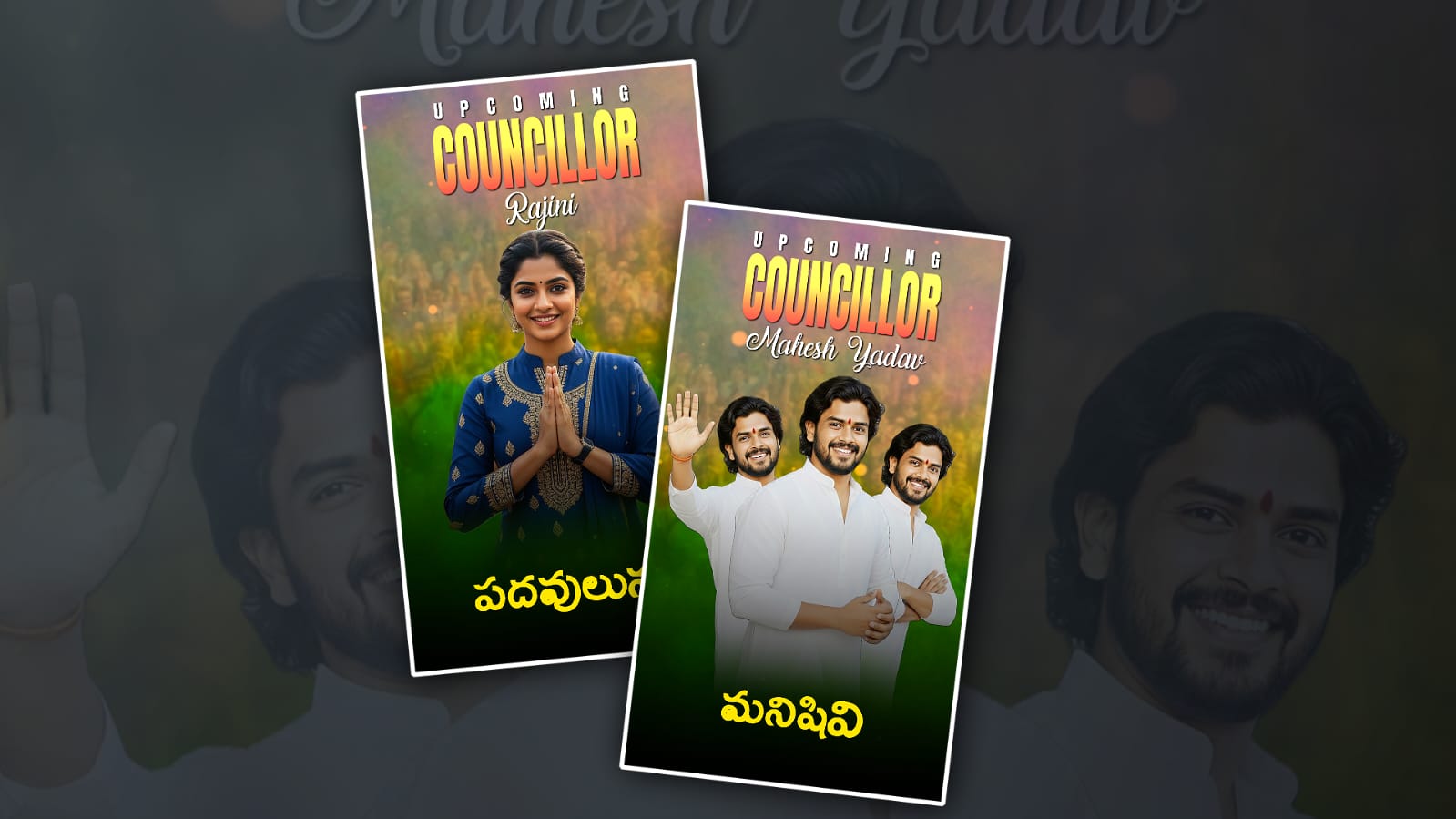Hello friends, welcome to our next article, friends. In this article, we will learn how to create a cinematic studio background family photo. This photo will be very attractive in a cinematic style. The article will be very interesting, so you should read it completely, learn and edit it. What we need for this photo is some backgrounds or any colour background, even a blurred background. Then it doesn’t matter if it’s separate family photos or a single family photo in the same frame. We can edit it using whatever tools we use. We can also edit this photo using some tools. We can also edit it easily with artificial intelligence. Compared to artificial intelligence, if we use any software or application, the photo will be very beautiful, with HD quality. Otherwise, it takes us some time, but with artificial intelligence, it will edit it within a few seconds without taking us that much time. However, artificial intelligence will edit it only if you give it text in a language that it understands.
How to edit using tools
There are many tools to edit these family photos. They can be in artificial intelligence or in mobile applications, or in software, i.e. in an artificial computer. We have to use the tools in this application, or whatever we use. But I will explain to you first what we can do with artificial intelligence, and then in the application. So first, st you open any tool. In our current generation, I will explain using Gemini AI as an example,ple and then I will explain using the chat, GPT, which is currently trending. Open it. We have an application as well as a website. You open one of them. Then you have to log in, or it is free. After opening it, you will see a plus icon there. Click on it. Then you will get an option like Upload Files or Select Files o,r Select Photo. Click on it. After that, it will redirect you directly to your gallery. Then you select some photos, for example, a family photo. After that, under the photos that you have selected, you have to give it a text that this artificial intelligence tool can understand. You have to give it a text in a language that the tool understands, as if it is in your mind. Then it will start editing according to the text you have given. It edits in a few seconds. Then you can click on the edited photo and save the photo. You can edit any number of photos in the same frame, or you can easily remove and change the background of the photo if there are family members in the same frame. It also edits it as you like. Using the same process, you can easily edit in Chat GPT as well, after logging in, or some of them are free, but after dragging and dropping, you will be enabled with the option to select photos. After you select the photo, it takes a little more time, in other tools it does it in a few seconds, as we have discussed so far, if there are 2 above, then the work is easily completed in a few seconds, but it may take a few minutes, it takes about two to three minutes, but even then it does not match the original faces as much as you try, it will match, you have to try many times in a language that you understand, so in total this is editing with artificial intelligence, so now we are editing using software or appl. There are many applications available for editing this photo. I will explain to you in the second application on mobile,e. First, I will explain to you in PicsArt.
I will explain using Gemini AI as an example,ple and then I will explain using the chat, GPT, which is currently trending. Open it. We have an application as well as a website. You open one of them. Then you have to log in, or it is free. After opening it, you will see a plus icon there. Click on it. Then you will get an option like Upload Files or Select Files o,r Select Photo. Click on it. After that, it will redirect you directly to your gallery. Then you select some photos, for example, a family photo. After that, under the photos that you have selected, you have to give it a text that this artificial intelligence tool can understand. You have to give it a text in a language that the tool understands, as if it is in your mind. Then it will start editing according to the text you have given. It edits in a few seconds. Then you can click on the edited photo and save the photo. You can edit any number of photos in the same frame, or you can easily remove and change the background of the photo if there are family members in the same frame. It also edits it as you like. Using the same process, you can easily edit in Chat GPT as well, after logging in, or some of them are free, but after dragging and dropping, you will be enabled with the option to select photos. After you select the photo, it takes a little more time, in other tools it does it in a few seconds, as we have discussed so far, if there are 2 above, then the work is easily completed in a few seconds, but it may take a few minutes, it takes about two to three minutes, but even then it does not match the original faces as much as you try, it will match, you have to try many times in a language that you understand, so in total this is editing with artificial intelligence, so now we are editing using software or appl. There are many applications available for editing this photo. I will explain to you in the second application on mobile,e. First, I will explain to you in PicsArt.
How to edit with mobile or software applications
According to the current technology, intelligent features have been updated in all mobile and computer applications. Due to this, all the editing and works that were delayed for us, all the projects are now being completed in a few moments. So, through this, we have many uses. First of all, open an application. I am opening the Pix Art application. It is available for free on the Play Store. First, open this application. Then, if there are many options in the application interface, we will see a plus icon as the main one. Click on it. After that, if you see many photos in the backgrounds, take care of the backgrounds related to Ink Drop, Ink SasManytc. Many such backgrounds are included in it by default. Select any photo you like because you want to edit the photo style and the ratio, select that style, then if you also apply a blur effect to that background, no matter what person you apply to that photo, you will get a professional cinematic look. For this, after you craft it, after clicking on the photo, you will see the effects option below. Click on it. Now you will have many options there, in which you will find the blur convenient for you. Select that blur option above. Then the blur strength is the size strength, reduce or increase it as much as you want, then right-click, k, and it will be ready. Now we need to add people on top of that background. If you have family members separately, you will have to remove the background. If all the family members are together in the same frame, the work will be done quickly. So now to add this photo, there are some options at the bottom, in which an option called Add Photo will appear, click on it. This will redirect you to your gallery. Now select those photos there.
It is available for free on the Play Store. First, open this application. Then, if there are many options in the application interface, we will see a plus icon as the main one. Click on it. After that, if you see many photos in the backgrounds, take care of the backgrounds related to Ink Drop, Ink SasManytc. Many such backgrounds are included in it by default. Select any photo you like because you want to edit the photo style and the ratio, select that style, then if you also apply a blur effect to that background, no matter what person you apply to that photo, you will get a professional cinematic look. For this, after you craft it, after clicking on the photo, you will see the effects option below. Click on it. Now you will have many options there, in which you will find the blur convenient for you. Select that blur option above. Then the blur strength is the size strength, reduce or increase it as much as you want, then right-click, k, and it will be ready. Now we need to add people on top of that background. If you have family members separately, you will have to remove the background. If all the family members are together in the same frame, the work will be done quickly. So now to add this photo, there are some options at the bottom, in which an option called Add Photo will appear, click on it. This will redirect you to your gallery. Now select those photos there. After selecting all the photos, if they are separate, you need to select each photo and remove the background of the photo. After removing, you need to set or arrange another photo next to one photo as a line as you want. To remove this photo background, when you select any photo, an erase tool will appear at the top, click on it, and a person option will appear at the bottom, click on it. When you click on it, when you click on this, your mobile data should be on while using this too, or if you are using it on a PC, WiFi or internet should be on. Only then will it work very well. Then it will remove the background in a few seconds. After that, you can take photos wherever you want and also increase the HD quality. For this, there is an option called the Tools option. Click on it and you can take photos. After editing the photo in this way, there will be a right mark on the top right side. Click on it and save the photo to the gallery. In this way, you can edit the photo very simply. If you have any doubts about this, comment.
After selecting all the photos, if they are separate, you need to select each photo and remove the background of the photo. After removing, you need to set or arrange another photo next to one photo as a line as you want. To remove this photo background, when you select any photo, an erase tool will appear at the top, click on it, and a person option will appear at the bottom, click on it. When you click on it, when you click on this, your mobile data should be on while using this too, or if you are using it on a PC, WiFi or internet should be on. Only then will it work very well. Then it will remove the background in a few seconds. After that, you can take photos wherever you want and also increase the HD quality. For this, there is an option called the Tools option. Click on it and you can take photos. After editing the photo in this way, there will be a right mark on the top right side. Click on it and save the photo to the gallery. In this way, you can edit the photo very simply. If you have any doubts about this, comment.
PROMPT HERE
“Ultra-realistic proportional family group photo, merged from uploaded pictures. Everyone blended naturally, consistent lighting and shadows, proper proportions, cohesive skin tones. In an greenery open space standing or sitting ,Undying expert portrait.”