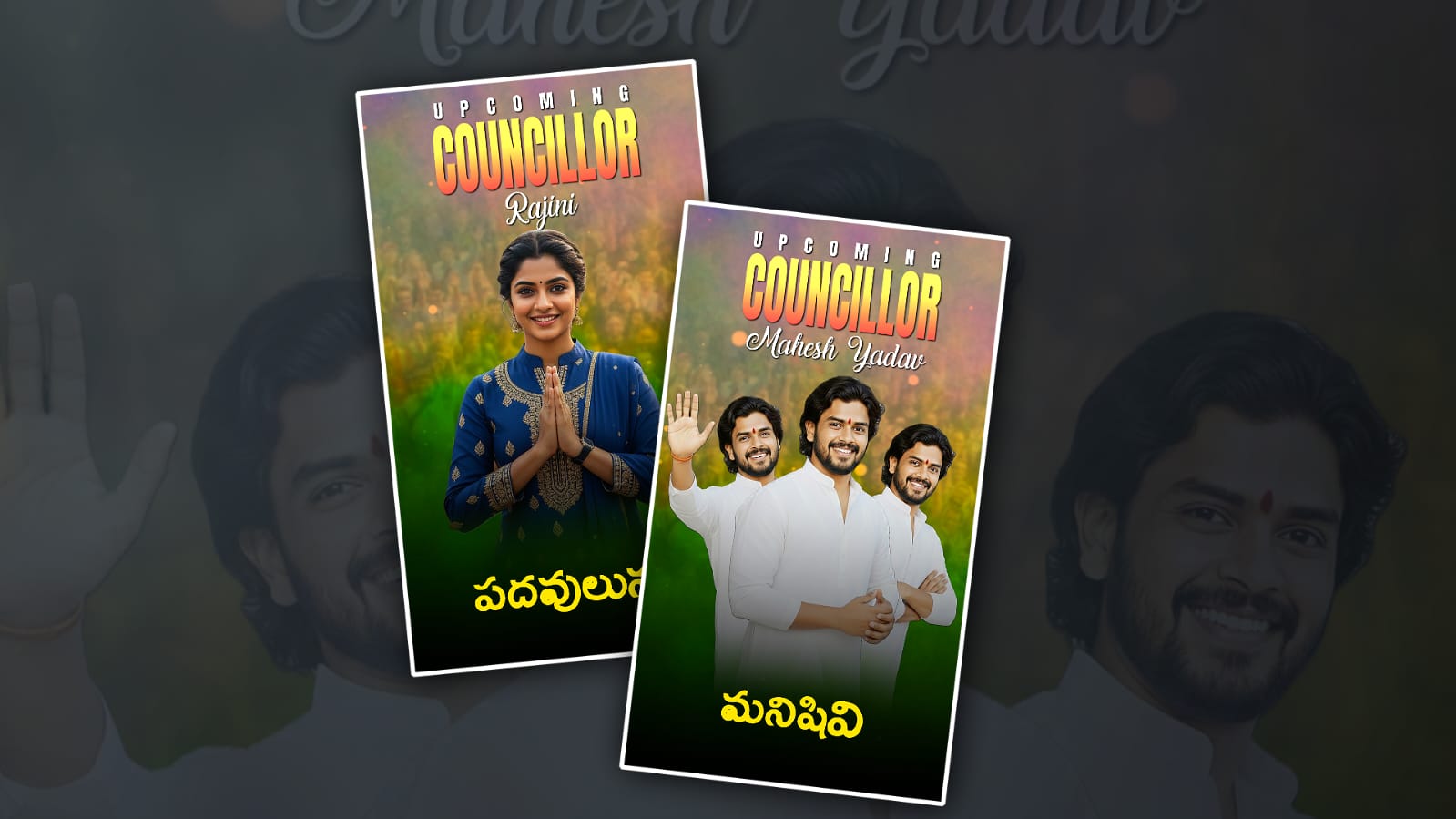Introduction
Hello friends, welcome to our another article, friends. In this article, I will tell you how to edit a beautiful couple photo. This photo is very attractive, close-up, with a smile, greenery and traditional South Indian style. So, you should read these articles completely, learn and try to edit them. Editing will be easy. However, according to the current technology, everyone is editing using AI. It does not show the exact image as it is. If the photo you upload is in HD quality, it will match up to 90%, but not 100%. So, I will explain it to you using some easy steps and some applications. I will also tell you how to edit with AI.
How to do photo editing with AI
With today’s technology, we have hundreds or thousands of AI tools available to us. These tools are saving us a lot of time. Before this, each of us used to edit using some software or application. We did not save any time. Now, we are editing fast within a few seconds at the right time. So, among all these AI tools, I will tell you some tools, or you can go to Google and search for rooms, and you will get many tools there. The process used in each is the same. I will explain it using Gemini AI from Google as an example. These tools are available to us either on Google or on Apple mobiles as Android applications. For this, I am opening the Play Store. If you use Apple, there is an App Store. Go to it and search for something you want to use. Then open that application. After opening it, log in there and click on the plus icon. Then click on Upload Files. Many people click on Upload Files and select the photo they like. No matter what the photo is, select it. They are giving the text as they like, so AI does not match faces 100%. So, make sure that the photo you want to upload is in HD quality, if your photo is blurry, use any application or website to enhance your photo, then click on the plus icon, click on upload files, select the photo, and after uploading the photo, you need to give the text in English or Telugu or in that language that you want to edit the photo in a way that it understands and submit it. That’s it, it will understand the text you gave it and generate it as you gave it. It will do it in a few seconds. However, depending on what you choose or the AI you choose, it will take some time and immediately generate the photo as you want. Then click on that photo, and there you will also have a save option. Even after clicking on it, your photo will be successfully saved to your gallery. In this way, you can do photo editing very simply using AI tools. However, since we are explaining about couples’ photo editing, you should select not only the same photo but also two separate photos or a photo taken together.
These tools are available to us either on Google or on Apple mobiles as Android applications. For this, I am opening the Play Store. If you use Apple, there is an App Store. Go to it and search for something you want to use. Then open that application. After opening it, log in there and click on the plus icon. Then click on Upload Files. Many people click on Upload Files and select the photo they like. No matter what the photo is, select it. They are giving the text as they like, so AI does not match faces 100%. So, make sure that the photo you want to upload is in HD quality, if your photo is blurry, use any application or website to enhance your photo, then click on the plus icon, click on upload files, select the photo, and after uploading the photo, you need to give the text in English or Telugu or in that language that you want to edit the photo in a way that it understands and submit it. That’s it, it will understand the text you gave it and generate it as you gave it. It will do it in a few seconds. However, depending on what you choose or the AI you choose, it will take some time and immediately generate the photo as you want. Then click on that photo, and there you will also have a save option. Even after clicking on it, your photo will be successfully saved to your gallery. In this way, you can do photo editing very simply using AI tools. However, since we are explaining about couples’ photo editing, you should select not only the same photo but also two separate photos or a photo taken together.
How to edit using editing applications
We have many applications for photo editing, but depending on the situation or editing skills they have, they use computers or mobiles to edit. So if you use a computer, you can use Photoshop or Lightroom, but there are many other software available for us, you can edit in them, or everyone has a mobile. After opening this application, you can create a ratio that suits you, how you want to edit your photo, that is, select a ratio, then select the reservation, that is, select the quality, then the bitrate, frame rate, and background color, and click on Create Project, after that you will get many options there, so in this you want to edit couples’ photos, so first you have to set an attractive background color. For this, you will see an option called Shape in the options that you see there. Click on the options and take a rectangular shape. After taking this shape, you need to fit the sequence or ratio of the screen that you have taken. For this, you need to use the Move and Transform option and make adjustments. After that, you also need to change its colour. Then we will see the media option there. Click on it and select any photo from your gallery. In this way, you can also set the photos of your choice. Now, if you want to select the colours, click on the colour and feel option. In it, you will have a single colour and a grading. We have already taken a single colour, so in the gradient, you will again have to add a gradient, multiple colours. So here, you need to select the colours that suit your photos, i.e. the colours you like, and then we will also apply an effect to make them look attractive. Now, click on the effects option and search for “Ashayam Blur” in the search and apply this blur. Then come back and click on the media option and select tcouple’s photos from the gallery. Before you select the couple’s photos, add only those photos where the background of the photo has been completely removed and adjust them on the screen. After doing the sharpness and colour grading of that photo, convert it to HDR and share it at the top. There, the sequence option will appear. Your application can be used for professional editing, not just video editing. Some of these are good. These tools are similar to those used for photo editing. They can also be used for video rating. In this, we can use Daily to edit photos at the next level. There are some tools in it, such as Naturalisation Dash Bar, Blood Effect, Contrast, etc. Each of these has its own options, each style, and then there are sub-tones in it, using which we can edit photos very beautifully. Click on it and you can save your selection there. This way,y you can edit the photo, and if you have any doubts about this, let us know in the comment section.
For this, you will see an option called Shape in the options that you see there. Click on the options and take a rectangular shape. After taking this shape, you need to fit the sequence or ratio of the screen that you have taken. For this, you need to use the Move and Transform option and make adjustments. After that, you also need to change its colour. Then we will see the media option there. Click on it and select any photo from your gallery. In this way, you can also set the photos of your choice. Now, if you want to select the colours, click on the colour and feel option. In it, you will have a single colour and a grading. We have already taken a single colour, so in the gradient, you will again have to add a gradient, multiple colours. So here, you need to select the colours that suit your photos, i.e. the colours you like, and then we will also apply an effect to make them look attractive. Now, click on the effects option and search for “Ashayam Blur” in the search and apply this blur. Then come back and click on the media option and select tcouple’s photos from the gallery. Before you select the couple’s photos, add only those photos where the background of the photo has been completely removed and adjust them on the screen. After doing the sharpness and colour grading of that photo, convert it to HDR and share it at the top. There, the sequence option will appear. Your application can be used for professional editing, not just video editing. Some of these are good. These tools are similar to those used for photo editing. They can also be used for video rating. In this, we can use Daily to edit photos at the next level. There are some tools in it, such as Naturalisation Dash Bar, Blood Effect, Contrast, etc. Each of these has its own options, each style, and then there are sub-tones in it, using which we can edit photos very beautifully. Click on it and you can save your selection there. This way,y you can edit the photo, and if you have any doubts about this, let us know in the comment section.
PROMPT HERE
Standing Prompt
Generate Realistic romantic couple (use i uploaded image as face reference) recognition on ancient stone steps beside a comfortable green pond, sporting traditional Kerala apparel. The guy wears a green shirt with a white mundu with golden border, and the woman wears a inexperienced shirt with a white South Indian saari with golden border. They stand near collectively with bare feet touching the water, smiling warmly because of the fact the lady elements into the gap. Their pondered picture is seen in the although pond. The data has mossy stone walls and greenery, giving a rustic and cultural Kerala temple tank environment. Natural lighting fixtures, cinematic, mild tones, and mainly wonderful